 |
||||
FTP Server Backups
|
||||
This guide explains how BackupAssist makes FTP Server backups easy. Thanks to some clever design features and an intuitive user interface, users and system administrators alike can enjoy a powerful and yet simple backup system. |
||||
For the userBackup schemesChoose from a range of fully automated backup schemes - like storing your most recent backups, or choosing a hierarchical scheme which will give you backups and archives from various points in time (weeks, months, or even years ago).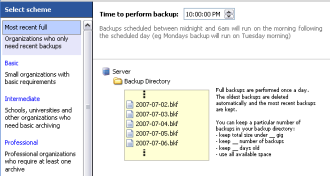
Media usage reportsMedia usage reports clearly indicate how much drive space has been used by backups on your FTP server; this means that you can plan ahead and upgrade the capacity of your backup system to accommodate future increases in data.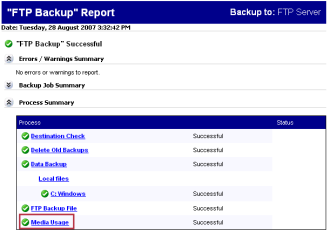 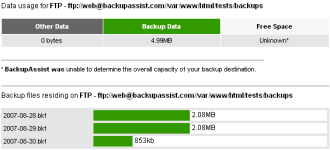 Fully automated and offsite backupsBacking up to FTP Servers is a great option as a primary backup strategy for users with very small amounts of data, or as a secondary or tertiary backup strategy for users with more data.It means that the backups are fully automated so no human intervention is required, and also your data is stored offsite automatically. 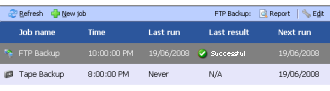 |
For the system administratorComprehensive FTP supportBackupAssist supports all of the major types of FTP and secure FTP servers: plain FTP, FTPS (FTP with SSL), and SFTP.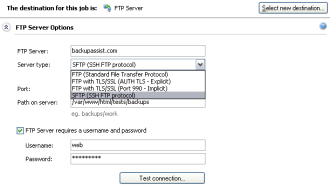
Flexible storage optionsChoose a retention strategy on your FTP server - such as the number of backups to keep (if keeping the most recent backups).
Flexible file namingFully customize the backup filename for easy management and retrieval.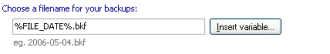
Keep local copies of backupsKeep a copy of your most recent backups on a local hard drive for fast restores. This option adds an extra layer of data protection to your FTP backup.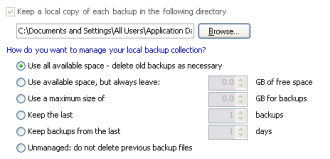
Customized schedulingBuilt-in backup schedules can be customized to your specific requirements including differential, incremental, copy and append backups.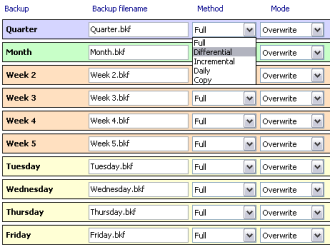 |
|||
Additional Facts About FTP ServersAdvantages
Disadvantages
|
||||
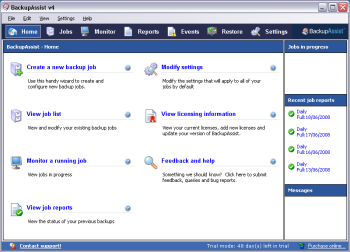
With thousands of sales in over 70 countries, BackupAssist is fast becoming the backup software package of choice for businesses, schools and charities. Download your free trial today from our website: Download your fully functional 30 day trial version of BackupAssist: About BackupAssistThe premier backup solution for small and medium businesses built around 4 key principles:1. Simplicity, simplicity, simplicity
2. Makes system administrators' lives easy
3. Makes users' lives easy
4. Uses existing backup technologies
|
||||