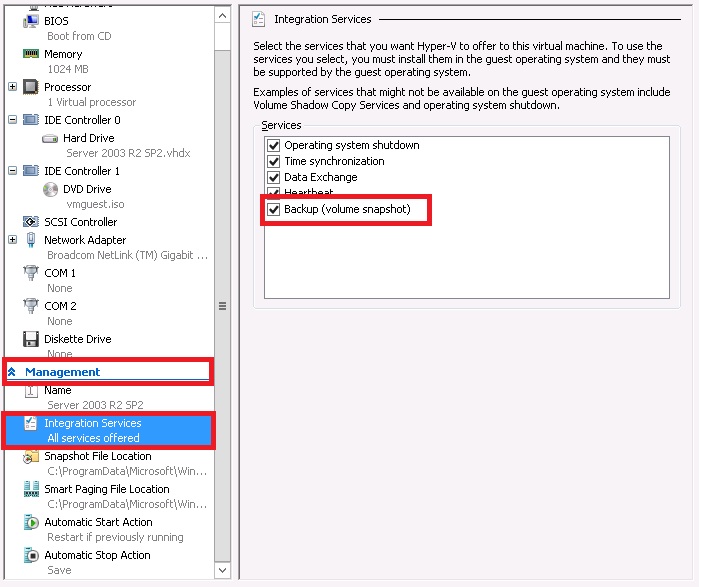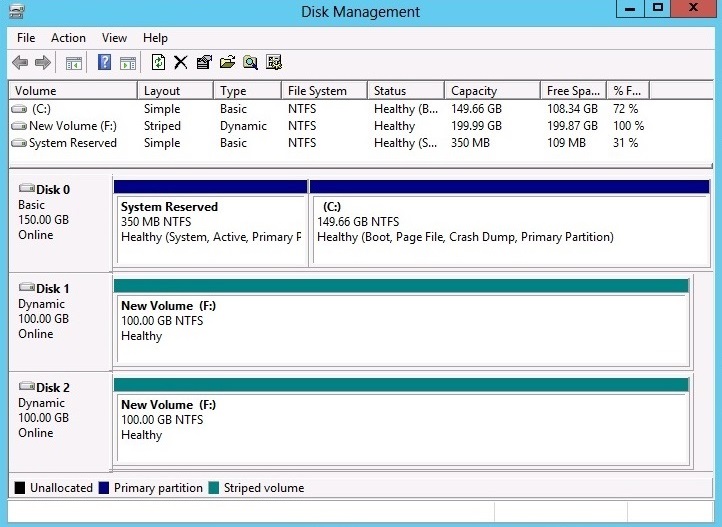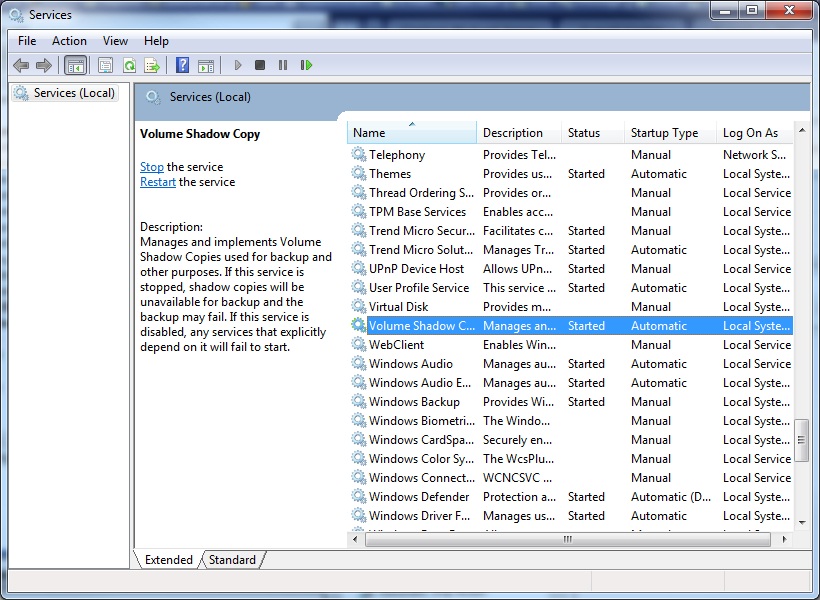Online Hyper-V guest backups
An online backup of a Hyper-V guest means backing up a Hyper-V guest while it is operating, without causing any interruptions to the guest. This is also know as a ‘hot’ or ‘live’ backup. It is possible for some guests to back up online while other guests within the same Hyper-V backup are offline.
A number of guest criteria and configurations are required before an online backup is possible.
Below is a list of reasons why an online backup may not be supported and what you can do about it
- The Hyper-V Integration Service is not installed for that guest.
- The Backup Integration service is not enabled for the guest correctly.
- The guest machine is using a dynamically initialized disk or has a partition which isn't formatted in NTFS.
- The operating system on the guest does not support online based backups through VSS.
- The physical space on the host is insufficient to contain a complete snapshot.
- SCSI controller's on guest machines when running on Server 2012 R2 host machine.
You will need to install Hyper-V Integration Services on the host, and enable it on the guest. The host and guest VSS writers can then work together to create online, application-consistent backups.
To make sure this service is enabled correctly, right click on the guest machine and select Settings. Under Settings, browse under Management for Integration Services and in the main window you will see Backup (volume snapshot) listed. Make sure there is a tick in this.
This means a dynamic guest (as viewed from within the VM) as shown by the point 3 screen shot. For this scenario, please refer to Microsoft TechNet, which provides the following guidance. “All disks being used by the virtual machine are configured within the guest operating system as NTFS-formatted basic disks. Virtual machines that use dynamic disks or the FAT32 file system prevent an online backup from being performed.”
Check that the Volume Shadow Copy service is started within the guest machine. This can be found under Control Panel > Administrative Tools > Services,as shown in the point 4 screen snot.
A guest can be forced into a saved state if there is not enough space on the physical disk to hold the snapshot completely, so a partial snapshot it taken and committed. While this is going on, the guest is placed into that state so that VSS can detect where it is up to.
Adding a SCSI controller can help when running Hyper-V on a Server 2012 R2 host:

 Belgium
Belgium Canada
Canada Germany
Germany Italy
Italy France
France Spain
Spain United Kingdom
United Kingdom