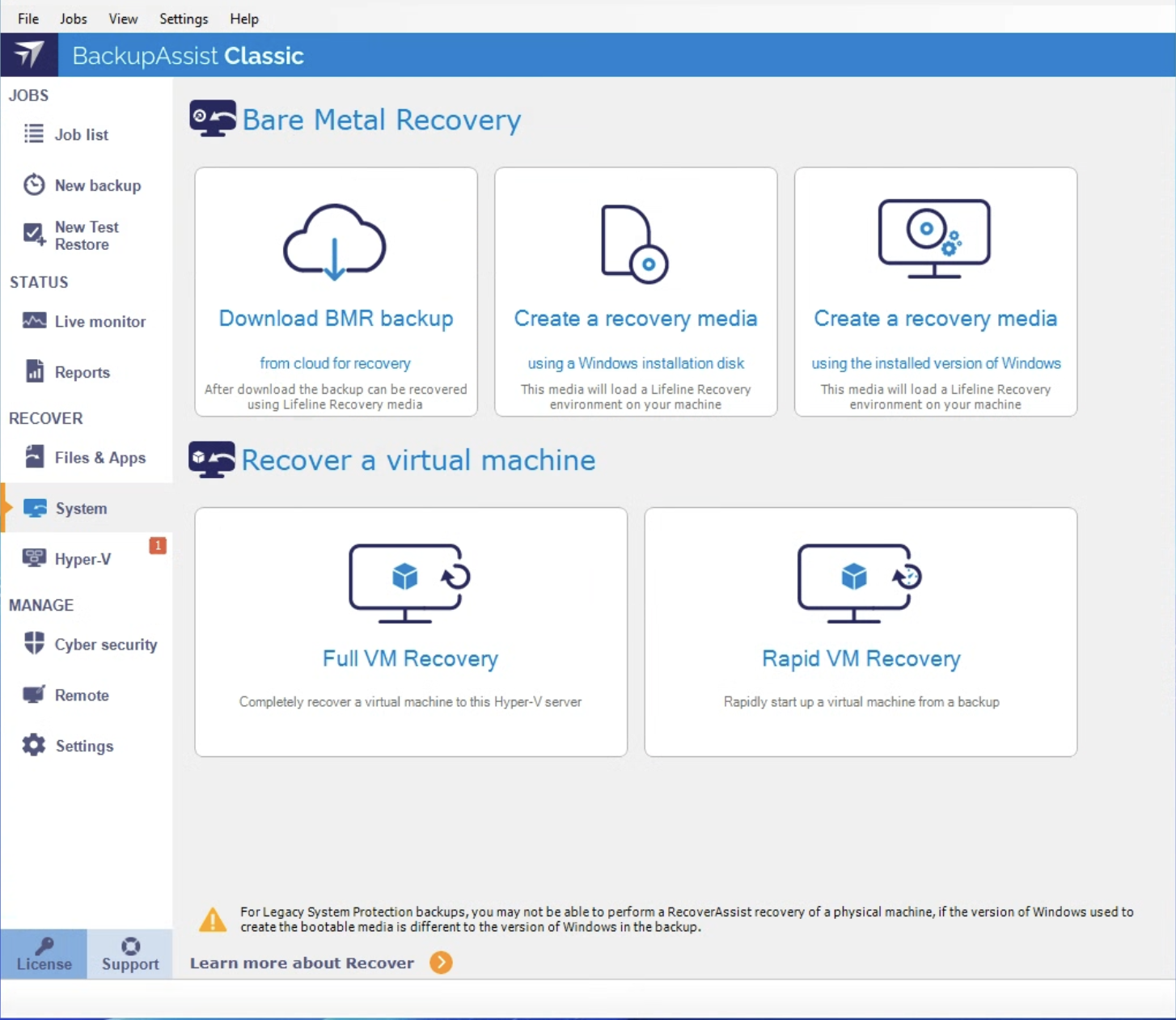The RECOVER > System tab is used to the create bootable media for system recoveries as well as download the image backup from the cloud. On a Hyper-V Server, the System tab can be used to perform a Full VM Recovery with a standard license or a Rapid VM Recovery using the Hyper-V Advanced add-on.
System Recovery options
When a hardware or software failure occurs, it is critical that you can recover your system quickly. This guide describes how to create a bootable RecoverAssist media, and how to use that media to launch a RecoverAssist environment and quickly recover a physical server or workstation. It also describes how you can download a system image backup from the cloud to prepare it for system recovery.
Recover your system using a Bootable RecoverAssist Media and an image backup, or a Bootable Backup Media that does not require a separate boot disk. Both solutions will boot your system into a recovery environment, from where you can locate a backup and perform a bare-metal recovery
Hyper-V Recovery options
Microsoft Hyper-V Server allows you to create virtual machines, called guests. A guest runs an operating system and performs different roles, the same way a physical server does. The roles include providing network services, sharing resources and running applications such as Exchange. This guide explains how to perform a recovery of a Hyper-V guest.
BackupAssist has two Hyper-V guest recovery solutions. Full VM Recovery, which will recover a guest to a Hyper-V host, and Rapid VM Recovery, which will start and run a guest from its backup. This is a temporary solution that provides business continuity, until a Full VM Recovery can be performed.