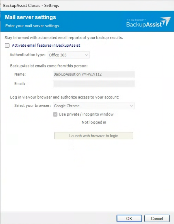BackupAssist can email backup reports after a backup job has been run. To send these emails, BackupAssist must be provided with the details of an SMTP mail server. These details are entered here.
To configure mail server settings in BackupAssist:
- Select the Settings tab.
- Select Email server settings.
- Tick Activate email features in BackupAssist.
- Enter a name in the Name field and email address in the Email field.
- Enter the name of your mail server in the SMTP Server field (eg. mail.domain.com).
- Enter the mail server port number in the Port field.
- Choose a method for connection to your mail server in the Connection type drop-down menu.
- Fill in the Username and Password fields with an account that has permission to send email using the specified SMTP server.
- Click OK.
These details provide the sender information for the emails sent by BackupAssist. When you receive BackupAssist emails, they look as if they were sent by this person within your email client. The email address does not need to be valid, but depending on your mail server, you may need to specify one that is of the same domain (eg. @backupassist.com) as the mail server.
It can be a good idea to use the server's IP address, because it removes the dependency on DNS. If your DNS server is down, your mail will still be sent if you use the IP address of the mail server.
Most servers run on port 25, but some ISPs will block this port and run their mail server on a different one.
These are the credentials used by the BackupAssist email account.
BackupAssist provides a number of methods for communicating with your mail server. If you are unsure which method applies to your mail server click Test settings and connection type and BackupAssist will determine the most appropriate. AutoDetect will attempt all possible connection types.
Note: If you do not have a mail server, or you're having issues receiving / sending from your current SMTP server, you can set up notifications using an online mail service like Gmail. The configuration settings for G-mail can be found at here.