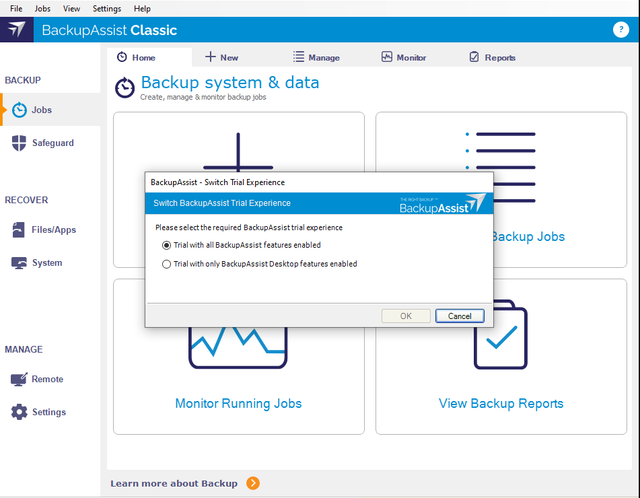BackupAssist Desktop uses the same software install as BackupAssist Classic. When licensed or registered as a BackupAssist Desktop, some functionalities are disabled.
Download the BackupAssist Classic installation and follow the same installation procedures.
Requirements
You are only able to license or register your BackupAssist Classic installation as BackupAssist Desktop if it is installed on a Windows workstation system (e.g. Windows 11). If you are running Windows Server OS, the option to license or register as Desktop would not be available to you.
Differences between BackupAssist Desktop and BackupAssist Classic
When running as BackupAssist Desktop, you are able to backup files and volumes, but not server application backups such the SQL point in time backup.
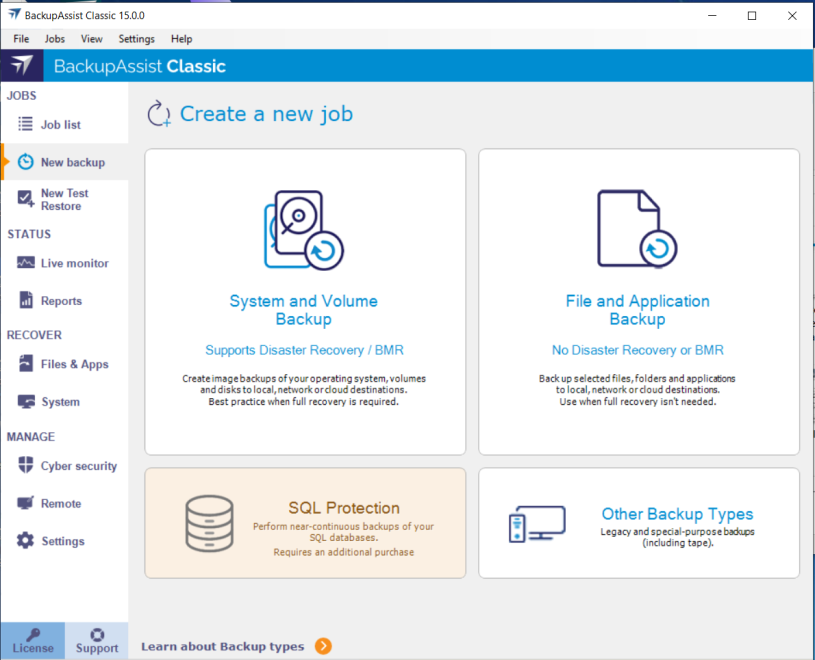
While you are able to carry out Bare Metal Recovery and VM Instant Boot with BackupAssist Desktop backups, you otherwise limited to only file and folder restores - with no ability to run any server applications granular restore tools.
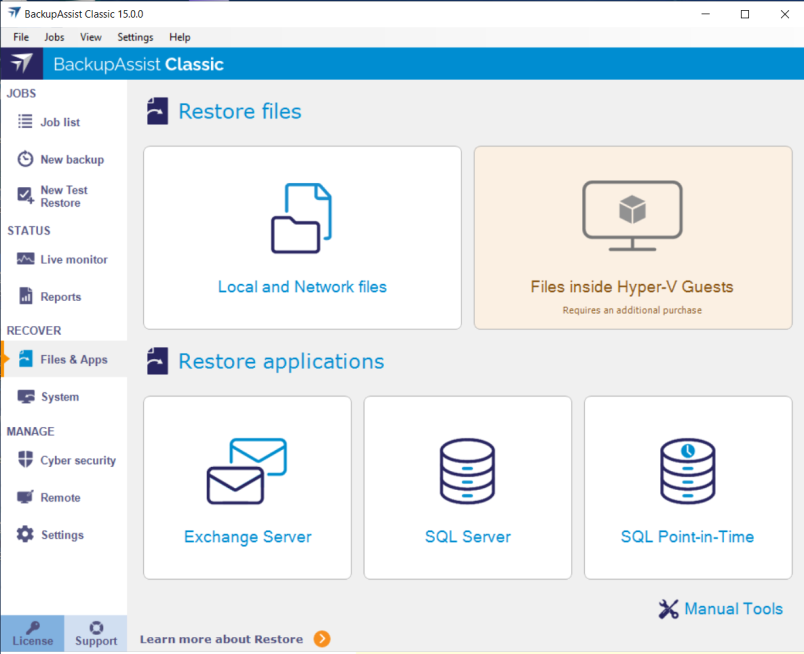
If you already had existing backup jobs created with server features in them, backups would fail with an appropriate error.
Evaluating BackupAssist Desktop Features
If you are evaluating the BackupAssist Classic and your trial hasn’t expired, you have the option to view only the Desktop features to trial the system as if it was licensed as BackupAssist Desktop.
To do this, go to Help > Switch Trial Experience, and select “Trial with only BackupAssist Desktop features enabled”.