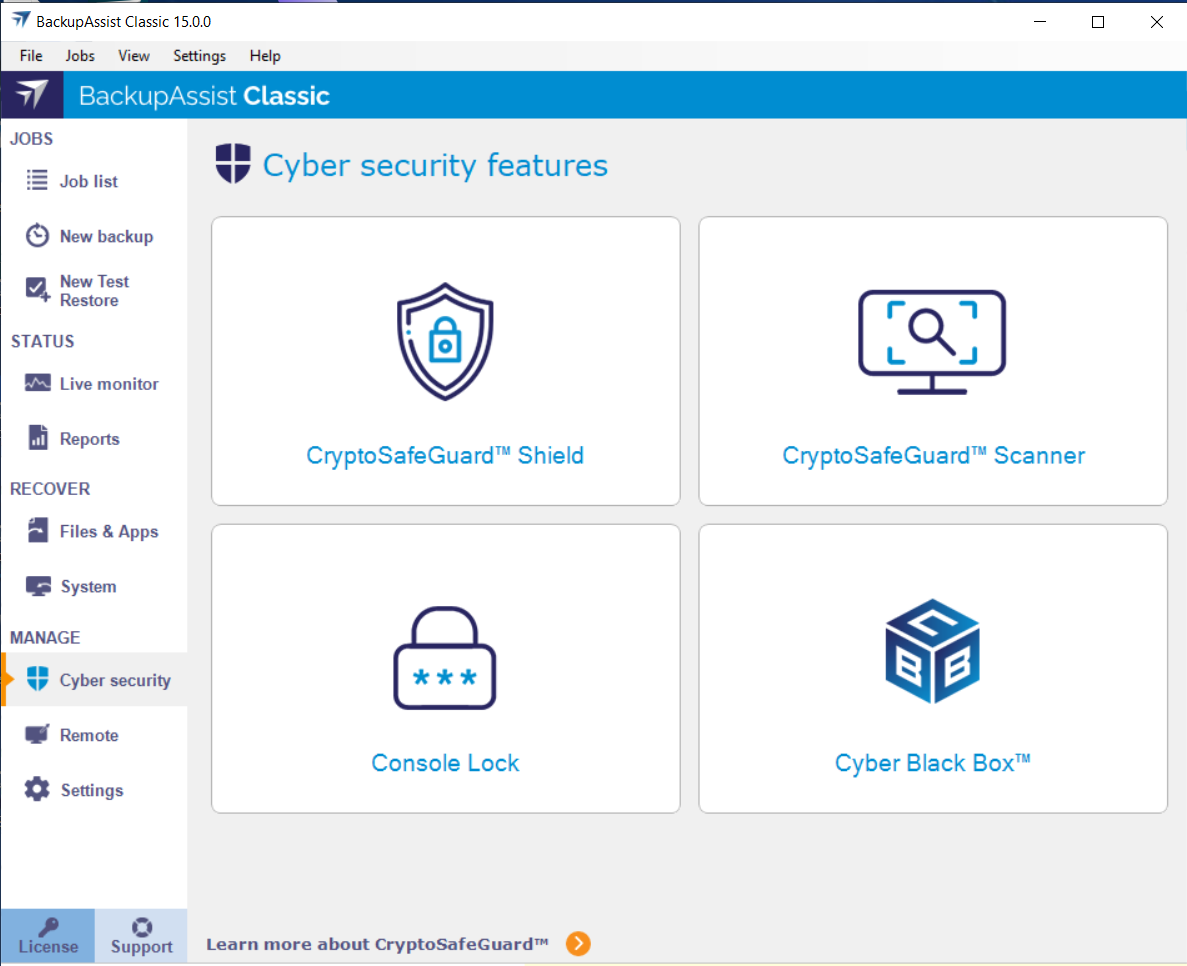CryptoSafeGuard Shield
Please visit BackupAssist CryptoSafeGuard for background on the feature.
CryptoSafeGuard has 2 core components:
- CryptoSafeGuard Shield
- CryptoSafeGuard Scanner
To configured CryptoSafeGuard Shield:
- Under the Manage menu, select Cyber Security tab.
- Select CryptoSafeGuard Shield.
- Make the required changes as outlined in the sections below.
CryptoSafeGuard's Shield is a feature that prevents ransomware from spreading to your backup destinations and CryptoSafeGuard's configuration files. The Shield is enabled by default and only allows BackupAssist processes and accounts to create, delete or modify data in these locations.
This dialog allows you to disable the CryptoSafeGuard Shield, by deselecting the Enable Shield tick box. You can also disable the Shield just for the configuration files by deselecting the Protect BackupAssist configuration files tick box.
Deselecting Enable Shield will disable the CryptoSafeGuard Shield feature, which we do not recommend unless you are troubleshooting a problem and have consulted with BackupAssist Technical support.
Note: You will need to disable the Shield if you want to modify any configuration files and any data in the backup destination.